
 14
14






Scroll down to the bottom of this post to download your copy!





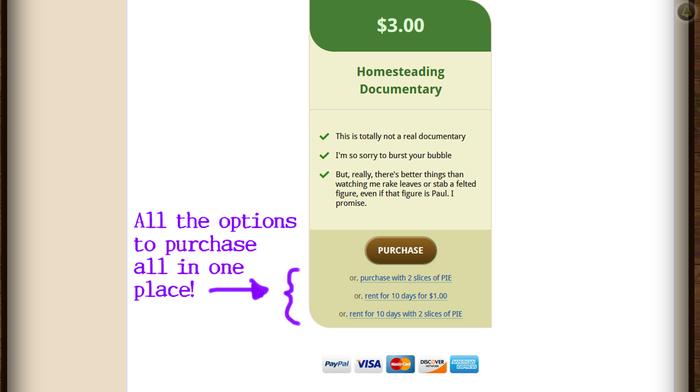

 3
3




 2
2




 3
3











 2
2




 1
1





 4
4




Projects, plans, resources - now on the Permies.com digital marketplace.
Try the Everything Combo as a reference guide.
 2
2




Erica Wisner wrote:Question: For physical sales, how does it work for delivery?
Specifically, when the person clicks on it, are they prompted to give an address? Allowed to make notes such as "UPS address / USPS address" or "UPS back porch please"?
How does that address / order information reach the seller?
Congratulations Nicole, you've made a sale!
Jocelyn Campbell has purchased your item, "The Official Permies.Com Jocelyn Campbell Action Figure!" for $40.00.
permies fees: $0.40
Paypal fees: $1.46
Your profit: $38.14
$38.14 has been added to your permies account:
https://permies.com/forums/premium/list
Please ship this item to:
JOCELYN CAMPBELL
address
city, state, zipcode
country
If you want to contact Jocelyn Campbell, you can send a purple mooseage:
https://permies.com/forums/pm/sendTo/11936
Any chance there might be a magical "Permies Store" where you can send a case of physical items (books, DVDs, etc) and pay a fee per sale so that Permies elves magically ship those items as soon as they are ordered?
 3
3




 2
2




 2
2




 4
4




 1
1








Still able to dream.

 1
1








I make a Maple Syrup instructional movie! Check it out HERE
SKIP books, get 'em while they're hot!!! Skills to Inherit Property
See me in a movie building a massive wood staircase:Low Tech Lab Movie
 1
1








Jason Thomas
Regeneration Nation Costa Rica
- A podcast exploring who's doing what to bring CR toward carbon neutrality and social wellbeing, and what you can do to be involved in the movement.
https://regenerationnationcr.com




 1
1




is it appropriate to create a new thread every time an episode is released, or is it preferred to just create a single thread inviting people to check it out




Outdoor and Ecological articles (sporadic Mondays) at http://blog.dxlogan.com/ and my main site is found at http://www.dxlogan.com/









 1
1





 2
2




Buy the eBook: 1 eBook ($6.99)
12 gift codes ($30.00) 100 gift codes ($150.00)
Buy the physical book
With US Shipping: 1 book($19.50)
12 books ($60) 64 books ($280)
With non-US Shipping: 1 book ($38.00)
12 books ($175) 64 books ($535)
Buy the audiobook ($12.50)
12 audiobooks ($50) 100 audiobooks ($250)

 1
1




 1
1








I could create one megapost that pulls links, using the thread id stuff and what not to sell the widget, doodad, thingamajig, and doohickey in that one post?




Nicole Alderman wrote:
I could create one megapost that pulls links, using the thread id stuff and what not to sell the widget, doodad, thingamajig, and doohickey in that one post?
Yep, you got that right!!!
 3
3




6 decks - US shipping - $60.00

6 decks - International shipping - $90.00
12 decks - US shipping - $85.00
12 decks - International shipping - $160.00
24 decks - US shipping - $150.00
24 decks - International shipping - $210.00
 1
1








 1
1




The best gardening course: https://gardenmastercourse.com
Permies.com FAQ
 1
1




The best gardening course: https://gardenmastercourse.com
Permies.com FAQ




Liv Smith wrote:For question #2: at this time, Paul is processing the refunds manually.




My farm and garden: https://trello.com/b/GqBLwdNh
My tacky designs on merch: https://www.redbubble.com/people/oldmobie/shop?asc=u&ref=account-nav-dropdown
 1
1




The best gardening course: https://gardenmastercourse.com
Permies.com FAQ
 1
1




I make a Maple Syrup instructional movie! Check it out HERE
SKIP books, get 'em while they're hot!!! Skills to Inherit Property
See me in a movie building a massive wood staircase:Low Tech Lab Movie

|
Put the moon back where you found it! We need it for tides and poetry and stuff. Like this tiny ad:
Freaky Cheap Heat - 2 hour movie - HD streaming
https://permies.com/wiki/238453/Freaky-Cheap-Heat-hour-movie
|









